Photoshop Final Project
Postcard
Project
By
Victor Wetterberg
Thursday,
March 16, 2000
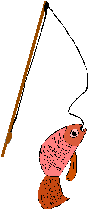
Postcard
Project
By
Victor Wetterberg
Thursday,
March 16, 2000
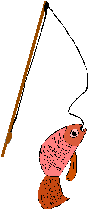
Introduction to Final Photoshop Project
For this project we were to design a postcard to fit regular postcard sizes (4-1/8” x 5-7/8”). Also to use all of our Photoshop knowledge so that this postcard will be ready to be publish onto the Internet. The expectation is that more users will be able to visit my web site. Where it would replace the normal “welcome to the regular web site” at northern Routt County, Colorado.
Since this project involves getting the project ready for the web I decided to posted this project as a background picture on my homepage at https://vwetterberg.tripod.com/wetterberg_homepage.htm. However, the first step was to find a file from my web folder that was already published on the web. This file became winter.jpeg. I converted the file format from web format or jpeg to photoshop format or psd. I call the file name final.winter.psd.
After file converting I have to experiment with the different filters to find a good filter for being put onto the web. [The five photos located on pages FP-1 and FP-2 are the filters I experimented before starting this project.] I decided to use the color pencil filter for this project because of the style and it would look excellent when publish onto the web. The color pencil layer was called Steamboat5.
So after experimenting with filters I decided to start a new document. However, the document size for this project was to be postcard size and below is the postcard dimensions in both inches and pixels.
|
Postcard Dimensions |
Width |
Height |
|
In Pixels |
425 |
297 |
|
Print Size |
5.875” |
4.125” |
Table
1: Document dimensions for final
project
I drag the Steamboat Lake layer from file final.winter.psd into the final project document. After inserting, the layer I went to image à adjust à auto contrast and sharpen the Steamboat Lake picture for maximum web effectiveness. Then I went to the color pencil filter and set the following dimensions that were used in the file final.winter.psd.
|
Color Pencil Filters |
Color Pencil Dimensions |
|
Pencil Width |
7.0 |
|
Stroke Pressure |
2.0 |
|
Paper Brightness |
6.0 |
Table
2: Properties for Color Pencil
Filter
Using the color pencil filter make the project look awesome. As a result it would be the perfect background for my homepage. I renamed the layer Hahn’s Peak under this final naming layer system. The next step was to select some nature-related clip art to this project. I went into the Microsoft Word 2000 and went to insert à picture à clip art and using search terms for deer, elk and fish. However, in this final project I eliminated the deer from this final design and use two elks instead.
Now position was going to be a critical issue hears and I decide to locate the clip art at the bottom of the postcard because I wanted the mountains to be the foreground of this postcard. Before putting onto the Hahn’s Peak layer I have to name the layers clip art elk so that there would be no confusion. When I went to put the clip art onto the Hahn’s Peak layer I noticed the white background still glowing. So I unselected the Hahn’s Peak layer to show the clip art layering only, and use my magic eraser tool and click once and the background went into inverse. Then when re-highlighting the Hahn’s Peak layer the white background was not showing at all, just the clip art only.
After locating the clip just where I wanted it was time to insert some text showing that this is the Wetterberg Web Site. So I clicked on the text tool and click in the general area of the clip art and also that this text could possibly fit between the two elk. I formatted the text using the following text properties.
|
Text Property |
Text Dimension |
|
Faux Bold |
Turn on |
|
Font |
Comic Sans MS |
|
Type |
Regular |
|
Font Size |
17 points |
|
Finish |
Anti-Alias smooth |
Table
3: Text Properties for text located
at bottom of postcard
The text was to include the following: Wetterberg Personal Web Site, Hahn’s Peak Village, Colorado, Web site established 1999. After having the text published I decided to change the word “personal” to “professional” because that was the title of my web site. After completing the text the postcard section was finished and save as wetpostcard_final.psd.
Now it was onto the save as web function of this project. This was very simple and took no time at all. The original file size [final postcard] was 491KB I set the postcard into jpeg medium format. In addition set the quality at 30 and kept the progressive button checked. The file result for saves as web went to 20.78KB.
After completing the postcard project and saving it as steamboat2.jpeg I went over to FrontPage 2000 and open my web site folder and selected Wetterberg homepage. Right click to get to page properties. Then went to background tab checked background picture and watermark. Click on the browse button, then click onto the select a file on your computer went to the e drive and double click the folders to I could see steamboat2.jpeg listed. Inserted the file and published onto the web and completed the Photoshop final postcard project.
Observations during final
project
My main concern was how quick the Wetterberg web site would load up especially with the new stuff added. Therefore I did some time tests between five Steamboat Springs related sites and back to my homepage by using Yahoo as search engine and Microsoft Internet Explorer, version 5.0 as my ISP. Below are how fast the Wetterberg Web Site generated from five Steamboat Springs related sites.
|
From web site to Home Page |
Total Load time |
Picture only |
|
0:50.28 |
0:02.41 |
|
|
0:49.16 |
0:02.19 |
|
|
0:51.00 |
0:04.09 |
|
|
0:12.72 |
0:02.28 |
|
|
0:54.38 |
0:02.19 |
|
|
Total in Regular Time |
3:37.54 |
0:13.16 |
|
Average Loading Time |
43.508 sec |
2.632 sec |
Table
4: Loading times to Wetterberg Web
Site
The only other problem with this project was changing the color of all text to white. Because this postcard is a very dark color postcard.
The final design meet and exceed all of my expectations for this project. In addition it should make my visitors to my web site more interesting and to stay increasing longer in design. It is very attractive and shows many techniques of Photoshop v. 5.0.